How to Set Up Your Laser Cutter for Leather: A Step-by-Step Guide
Getting Started with Laser Cutting Leather
Before you make your first cut, it’s important to properly set up your laser cutter to handle leather safely and effectively. Improper setup can lead to poor cuts, excessive smoke, or even damage to your machine.
🔍 Step 1: Choose the Right Leather
Not all leather is laser-safe. Start with:
- Vegetable-tanned leather – best for engraving and cutting.
- Avoid chrome-tanned leather – produces harmful fumes and inconsistent burns.
💡 Tip: Use leather that is between 1mm and 3mm thick for best results.
🔌 Step 2: Prepare Your Work Area
- Ventilation: Ensure your laser cutter is connected to an exhaust system or placed in a well-ventilated space.
- Fire Safety: Keep a fire extinguisher nearby. Never leave the machine unattended.
- Lighting: Use overhead lighting to better see smoke and edge quality.
⚙️ Step 3: Configure Your Laser Machine
1. Install the Right Lens
A 2-inch focal length lens is ideal for leather.
2. Enable Air Assist
Reduces charring and soot around the cuts and helps flame suppression.
3. Bed Type
Use a honeycomb or pin bed to avoid back burn and smoke buildup.
4. Set Focus Height
Use an auto-focus sensor or a manual tool to get the correct distance (typically 6–8mm).
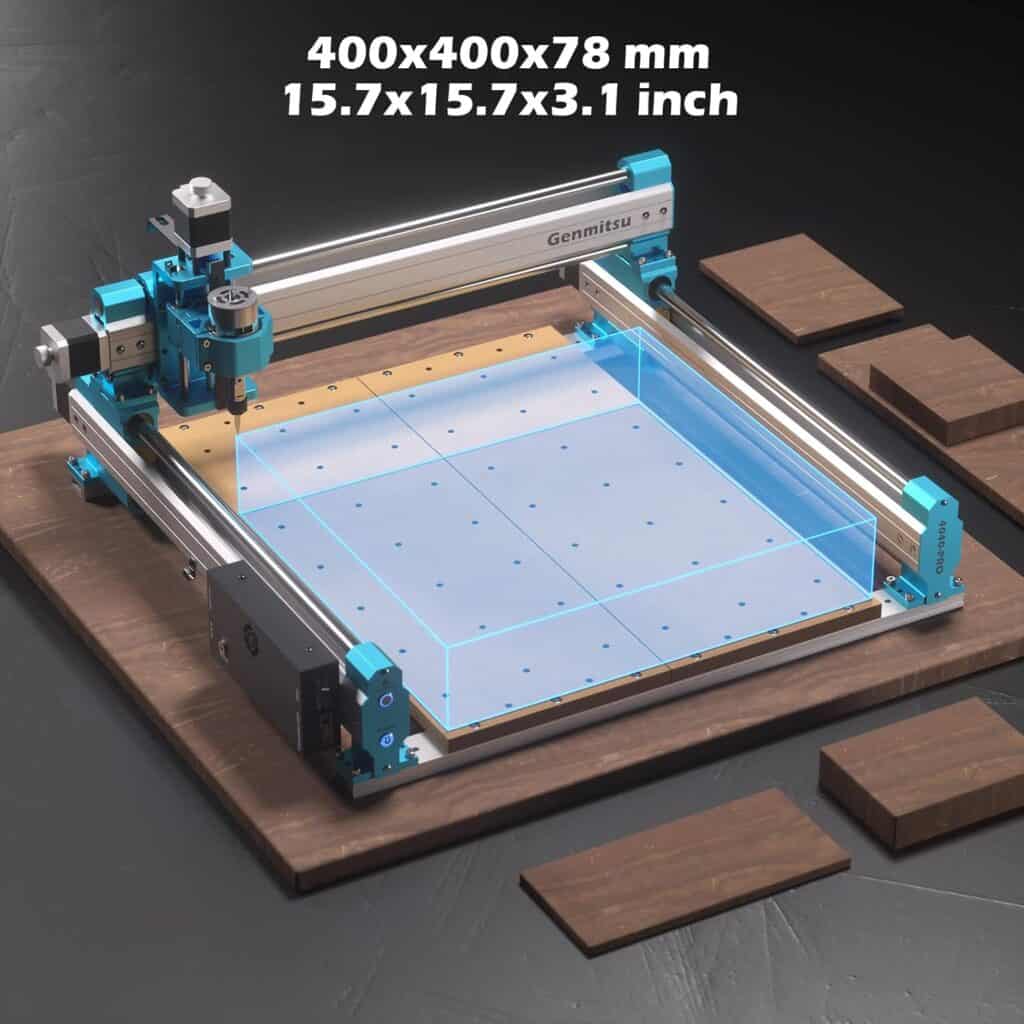
I used Genmitsu 4040 PRO Max. This is a reliable and scalable machine that also can use a drag knife.
🔢 Step 4: Determine Initial Cut and Engrave Settings
| Task | Power | Speed | Frequency |
| Engraving | 20–40% | 300 mm/s | 500 Hz |
| Cutting | 60–80% | 10–15 mm/s | 1000 Hz |
Note: Start low and adjust based on test cuts.
🧪 Step 5: Test on Scrap Leather
- Test multiple power/speed combos.
- Check for:
- Soot marks
- Edge cleanliness
- Burn depth
📝 Mark and label your test swatches for future reference.
🧹 Step 6: Maintenance Before and After Cutting
- Clean the lens and mirrors every few hours of use.
- Vacuum or wipe down your machine bed to remove leather dust.
- Check alignment weekly if you’re cutting often.
❓ FAQ: Laser Setup for Leather
Q: Can I use the same settings for every type of leather?
A: No. Adjust based on tanning method, thickness, and color.
Q: Why is my leather edge burning?
A: Lower your power, increase air assist, and moisten the leather slightly.
Q: What’s the best laser type for leather?
A: A 60W–100W CO₂ laser is ideal for hobbyist or professional leather cutting.
✅ Final Tips
- Always test before cutting a final piece.
- Use darker threads to mask any residual soot.
- Document your settings by leather type for faster future setups.

